慣例に従って以下のようにpandasをインポートしているものとして進めていきます。
import pandas as pd
目次
サンプルデータ
ここではseabornのirisデータセットを用います。
以下のようにしてデータを読み込んでください。
import seaborn as sns
df = sns.load_dataset('iris')
DataFrameのサマリーを取得する
infoメソッドを使用するとDataFrameのサマリーを表示することができます。なお、このメソッドはDataFrameのサマリーを標準出力に表示するのみで、それを値として取得することはできません。
df.info()
※ df : サンプルデータ
<class 'pandas.core.frame.DataFrame'> RangeIndex: 150 entries, 0 to 149 Data columns (total 5 columns): # Column Non-Null Count Dtype --- ------ -------------- ----- 0 sepal_length 150 non-null float64 1 sepal_width 150 non-null float64 2 petal_length 150 non-null float64 3 petal_width 150 non-null float64 4 species 150 non-null object dtypes: float64(4), object(1) memory usage: 6.0+ KB
infoメソッドにより、取得できる項目は以下の通りです。
- 行数、列数
- 各列における欠損値を除いた行数とデータ型
- メモリー使用量
DataFrameの形状を取得する
DataFrameの行数/列数を取得する
DataFrameのshape属性を用いることで、行数/列数のタプルを取得できます。
print(df.shape)
※ df : サンプルデータ
(150, 5)
DataFrameの行数を取得する
Pythonの組み込み関数lenを用いることで、DataFrameの行数を取得できます。
print(len(df))
※ df : サンプルデータ
150
ここで得られる値は、shape属性を用いて
print(df.shape[0])
とするのと同一です。
DataFrameの列を取得する
DataFrameのcolumns属性を用いることで、DataFrameの列をIndexオブジェクトとして取得することができます。
print(df.columns)
※ df : サンプルデータ
Index(['sepal_length', 'sepal_width', 'petal_length', 'petal_width',
'species'],
dtype='object')
組み込み関数lenを組み合わせることで列数も取得できます。
print(len(df.columns))
※ df : サンプルデータ
5
この値はshape属性を用いて
print(df.shape[1])
とするのと同一です。
DataFrameの全要素数を取得する
DataFrameのsize属性を用いることで、その全要素数を取得することができます。
print(df.size)
※ df : サンプルデータ
750
この値は、行数 × 列数 に相当します。
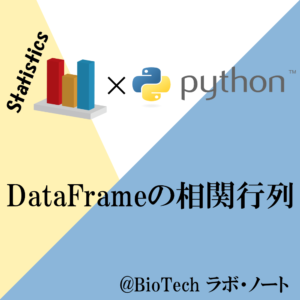
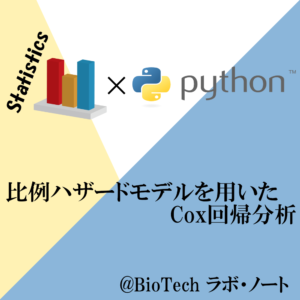
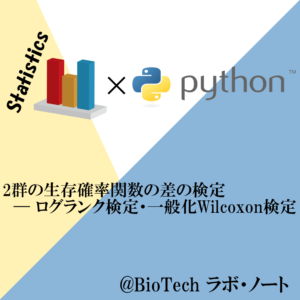


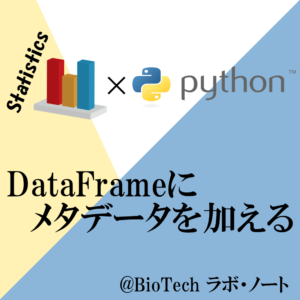
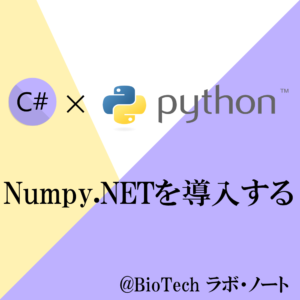

コメント